Building A Facebook Audience For Advertising (Tutorial) + Free Worksheet

Facebook is one of the best places for small businesses to reach their customers.
Whether it’s staying connected with your current fans or reaching out to new ones, Facebook is the place to be. Over two billion people use Facebook monthly (!!!) so chances are your audience is there too. Using ads to connect with your potential clients is one of the best functions of Facebook. To run an ad, including boosting your posts, you need to set up a Facebook Audience.
Who Are Your Clients?
Before you can effectively market to a client you need to understand who they are. We know most small business owners would love to say “everyone can use my product!” but it’s likely not the case. We love for client audiences to be as specific as possible. When you think of your target audience as three or four individual people, it’s much easier to target them and share the content they’ll be the most interested in. We do this by creating customer personas.
Once you have your customer personas figured out, it’s time to start creating audiences!
Types Of Facebook Audiences
There are currently three different types of Facebook audience you can build for ad purposes. We’ll go through each in depth below, but to get the jist they are as follows:
- Saved audience – users chosen based on their interests, age, and other demographic information.
- Custom audience – users chosen based on people who have engaged with your business in the past.
- Lookalike audience – users chosen based on their similarities to your current clients.
All three of these types of audiences can be useful for your business! Read on to learn how to create each type, and how they are best used.
How To Create An Audience On Facebook
We’ll go into how to create the three different types of audiences below. For each audience, you’ll need to start in the same place. In your Facebook account, open the business manager. Next, click the three line menu extension to open all the link options.
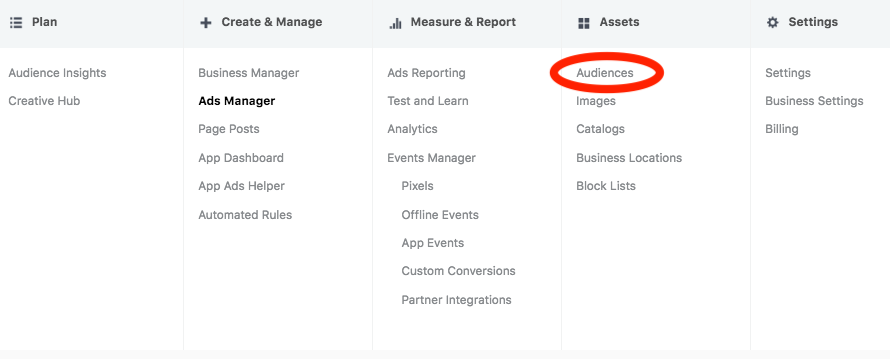
From there click on audiences. You’ll be brought to a new page where you’ll see all the audiences you currently have. If you don’t have any, no worries! Click the blue button in the upper left corner that says “create audience”. It will give you the option to create any of the below audiences.
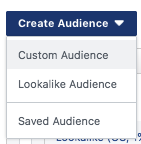
Facebook Audience Name
When creating a Facebook audience it’s important to save it by a descriptive name. If we named all of our audiences Get Online NOLA Audience 1 (2,3 and so on) it would be too difficult to distinguish between different options. We like to name our audiences with some key targeted points, for example, “New Orleans Small Businesses” or “Baton Rouge Moms” these let us easily remember who we’re targeting so they’re used appropriately.
Facebook Audience Size
Before we dive into Facebook audience creation, let’s talk about audience size. Facebook has a handy chart on each of the following audience creation pages to show you how large your potential audience can be.
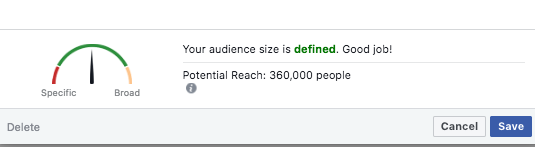
This chart shows if your audience is too small, just right, or too broad to be useful. Keep an eye on this chart as you are building your audience to make sure you’re in the green “defined” range.
Saved Audience
A saved Facebook audience has the potential to reach lots of people who have never heard of your business before. The other two types of audiences are based on the people you know you have a connection with. Saved audiences, on the other hand, are made by selecting the interests and demographics of people on Facebook. This is why it’s so critical to have your customer personas – without it, you wouldn’t have the information necessary to create these saved audiences.
First things first, choose a location. We don’t generally want to choose the entirety of the United States, or even your whole state, particularly if your business focuses on local sales. Having a good idea where your clients are, geographically, helps to narrow your audience, and reduce wasted ad spend.
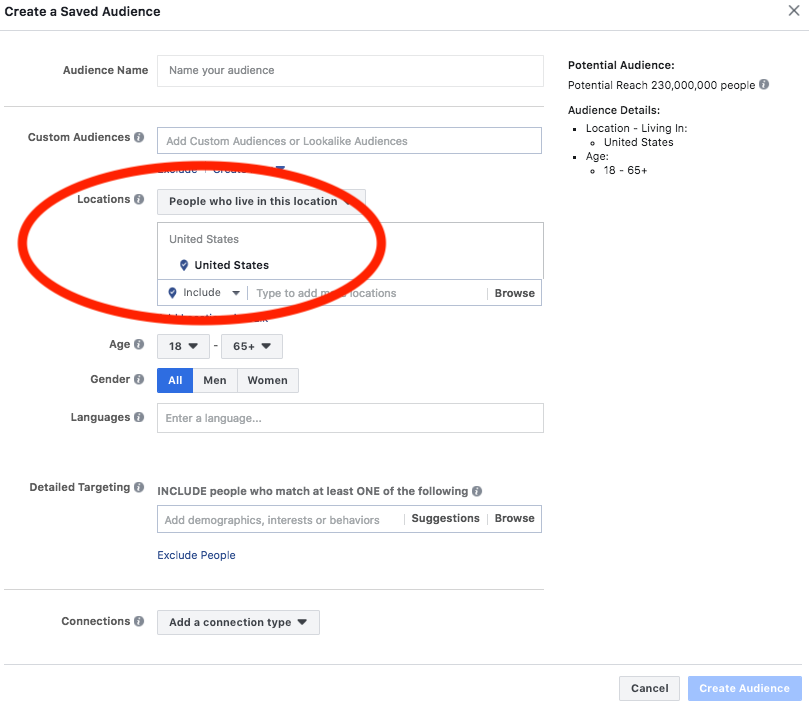
Choose the locations you know your audience will be. You can go as wide as a whole country or down to as narrow as a few mile radius around an address. From there you can keep narrowing down based on an age range, gender, and language.
Then we get to the fun part, detailed targeting!
Detailed Targeting
Detailed targeting is the section where you can add your client’s interests, jobs, education, and so on. Type in a few things you know your audience is interested in (like the theme of your product or service), add them by clicking the term, then click on the suggestions tab. The suggestions tab is a great function because it shows you similar options that you may not have thought of, or have the same thing with different wording. Add all relevant interests your client may have that will be useful for your business.
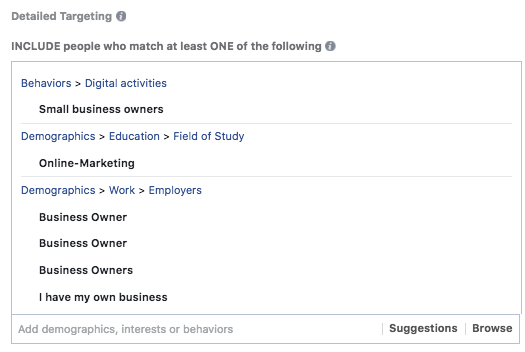
You don’t want to add absolutely everything your client may be interested in, however. Let’s say you own a sandwich shop, and you’re pretty confident most of your customers would be New Orleans Saints fans. Adding Saints fans to your targeting interests may make your audience too broad. In this case, you may want to make multiple saved audiences so you can target Saints fans only when you’re promoting a game-day deal.
On the other hand, if you sell a high-end product such as custom fine jewelry and you’re marketing to a client base with a large disposable income, you may want to add peoples interest in other luxury brands such as Mercedes Benz or Saks Fifth Avenue.
Narrowing Your Facebook Audience
You can use the same process to exclude people from your audience. Click the exclude people button and you’ll see the same box come up. Here you can keep your ad from showing to people who you don’t want to target. For example, let’s say you are an author but you only sell your books on the Amazon Kindle store. If you include people who are interested in e-readers you may get people who don’t use the kindle. In this case, we would keep e-reader targeted and exclude options like the Barnes and Noble Nook.
Detailed Targeting Alert
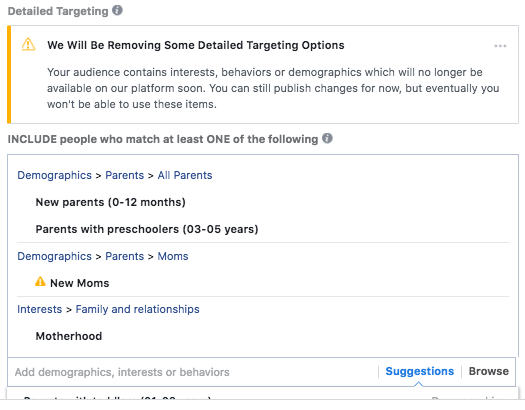
You may have noticed that Facebook gives you a notification while creating your audience. This notification is to let you know that Facebook is removing some of the targeting options from their current lineup. These targeting options tend to be demographic specific. For example – people who have listed an interest as “motherhood” are still able to be targeted. But, a demographic of “new moms” is not.

In general, the trend is moving away from any content available in the person’s profile, to the information they voluntarily add. This is likely in response to the Cambridge Analytica scandal. Although this is removing some targeting from marketers, it adds a level of privacy for users.
When you have added all the detail you would like to target, and removed the flagged entries you can save the audience and use it for ads.
Custom Audience
Custom audiences can be extremely useful for your business. This type of audience is built to target people who have already interacted with your business in some way. There are currently five ways to build a custom audience: customer file, website traffic, app activity, offline activity (or in person purchases), and engagement.
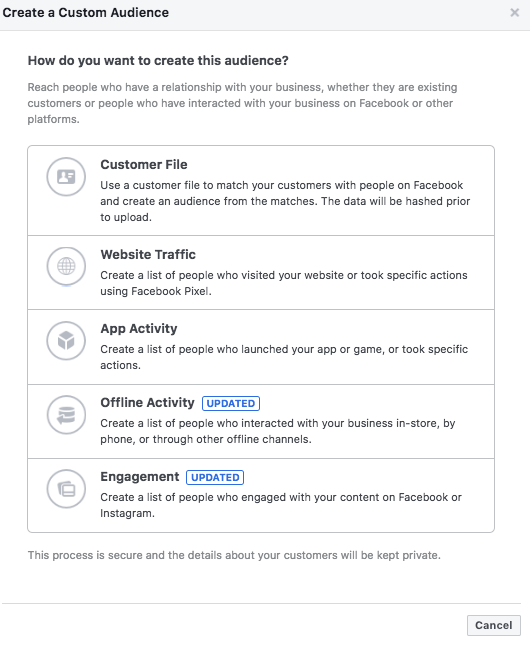
Each of these five work in more or less the same way, so we will go through the creation of the customer file and website traffic below.
Customer File
The customer file is typically built off an email list. You can have the email list saved as a CSV file, or you can upload from MailChimp. Click either option depending on which choice is the best fit for you.
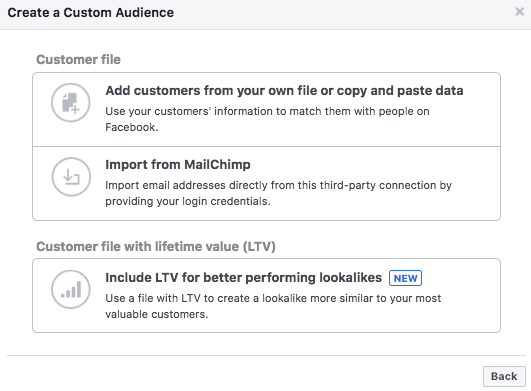
Both ways you will need to upload your information. You can include email, phone number, client name, zip code, city, birthday, age, and Facebook page ID. The more information you have the better, but if you just have email addresses and names you should still be good to go! Upload the content, ensure Facebook has automatically sorted it correctly (names with names, emails with emails and so on) and the system will build your Facebook audience from there.
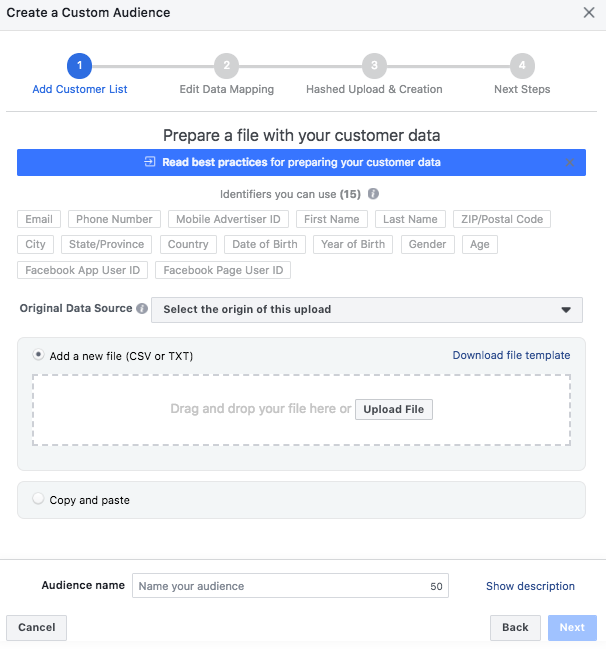
Website Traffic
You can use your Facebook Pixel to track people who have visited your website. Once your pixel is on your website and tracking, you can create an audience based on all website visitors in a date range, people who have visited specific pages, or people who spent a specific amount of time on your website.
![]()
You’ll find that if you’d like to create an audience based on app activity and engagement, it works in the exact same way.
To create an audience based on in-person activity, you’ll need to set up offline conversions.
Lookalike Audience
A lookalike audience is great for gaining new customers just like your current customers. You can create a lookalike audience based on people in one of your custom audiences, above, or of people who like your page. Simply choose the source (page or custom audience) and the location you’d like to target.
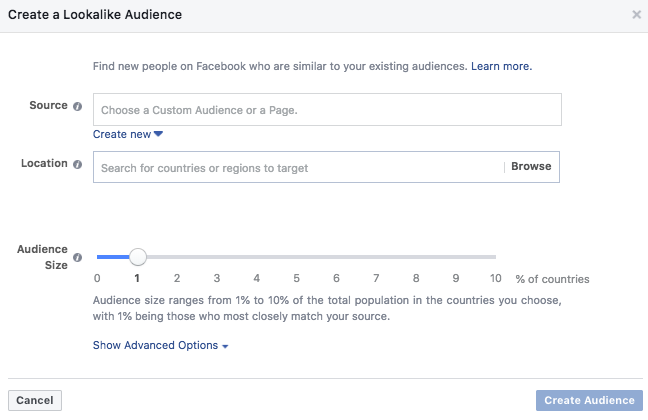
Then you can choose your Facebook audience size, based on a scale from 1 to 10. This is the most important factor here. It may be tempting to choose the largest possible audience size (10), but the larger you go, the less like your current audience the lookalikes will be. We generally want our lookalike audiences to be as similar to our current audiences as possible, so we stick in the 1 to 3 range. This still tends to give an audience with an estimated reach of hundreds of thousands, even millions of people.
Using Facebook audiences to reach potential customers can be a hugely successful way to gain new fans and sell more of your products or services. We hope these tips will encourage you to utilize Facebook ads more effectively.
Free Download – Build a Facebook Audience for Ads Worksheet
Get a worksheet to help you build a Facebook audience from scratch and target your ads to the right people (we promise not to use your email for spam). This worksheet walks you through the Facebook Custom Audience creation process step by step making it easy to collect your thoughts! It’s a freebie so feel free to download and print as many as you’d like!
Getting to know you and building your client lists is our jam. Overwhelmed by audiences? Let’s chat about it in a free strategy session.
